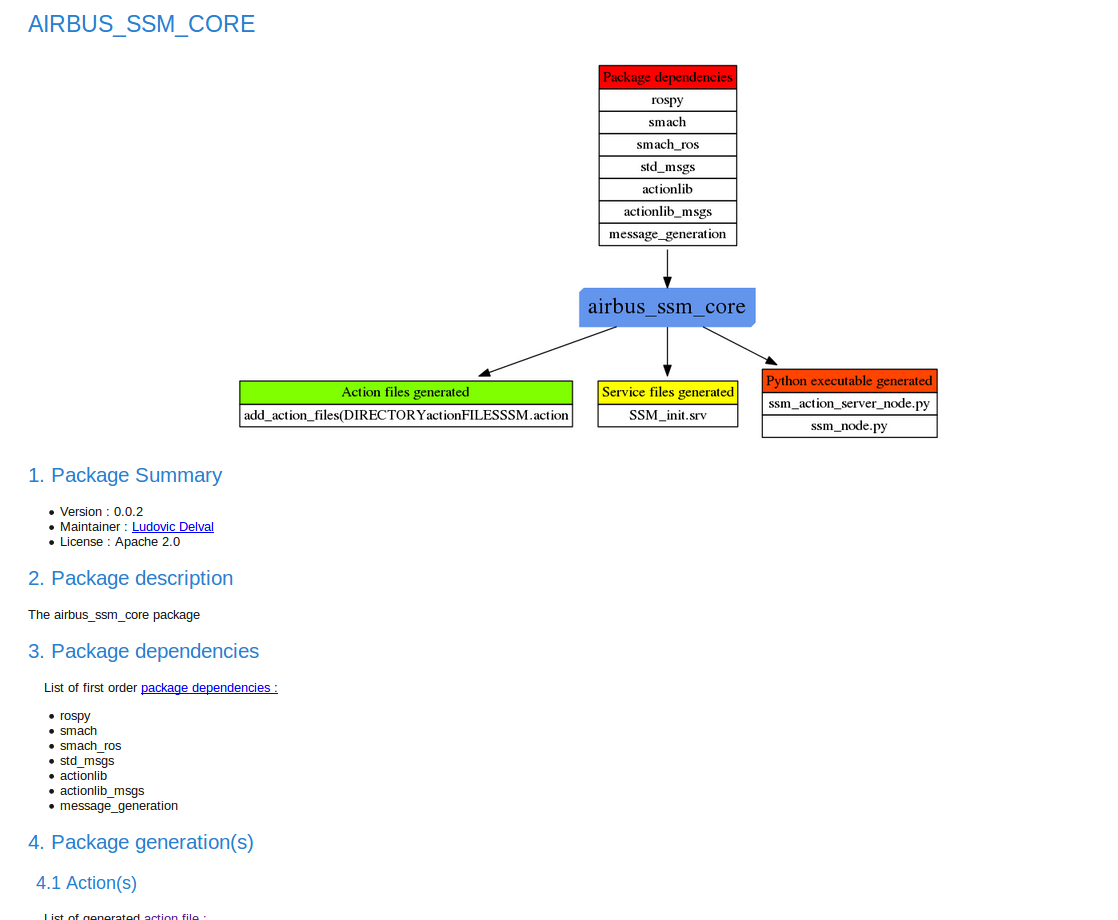Only released in EOL distros:
Package Summary
The airbus_docgen package
- Maintainer status: maintained
- Maintainer: Nadia Hammoudeh Garcia <nhg AT ipa.fhg DOT de>
- Author: Matignon Martin <martin.matignon.external AT airbus DOT com>
- License: Apache 2.0
- Source: git https://github.com/ipa320/airbus_coop.git (branch: master)
Contents
The airbus_docgen package can be used for the auto generation of HTML documentation of a complete workspace, this package will create a graphical tree of your workspace, metapackages and packages, a tree of dependencies between packages and an API of executable files, services, messages and actions.
Execution
The launch file airbus_docgen.launch can be used to call the tool:
roslaunch airbus_docgen airbus_docgen.launch output_path:="/tmp/docu" ros_pkg:="/home/user/my_workspace"
or:
roslaunch airbus_docgen airbus_docgen.launch output_path:="/tmp/docu" ros_pkg:="package_name"
Input parameters of this launch file are:
- output_path: the path where should be saved the generated documentation (optional, by default /tmp/docu)
- ros_pkg: the name of the package that has to be documented or the name of the workspace that contains all the packages to be documented
In case you want to document your current workspace and save the documentation in the /tmp/docu directory, you can just call the index.py node:
rosrun airbus_docgen index.py
The index.html of your workspace will look like the following image:
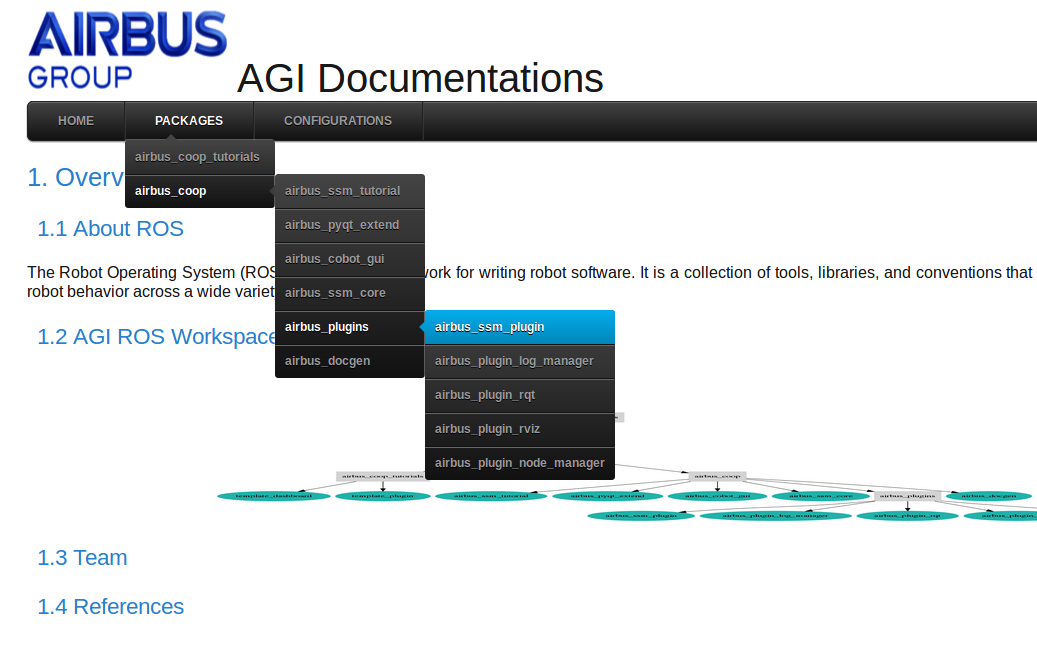
Choosing one of the package of the menu a direct link to each package description will show the following graphic: