Only released in EOL distros:
Package Summary
A stack that provides necessary javascript libraries and helper nodes, to visualize a robot (or a simulator) over the web.
- Author: Maintained by Benjamin Pitzer, Sarah Osentoski and Bener Suay
- License: BSD
- Source: svn http://svn.code.sf.net/p/bosch-ros-pkg/code/trunk/stacks/bosch_web_visualization
Introduction
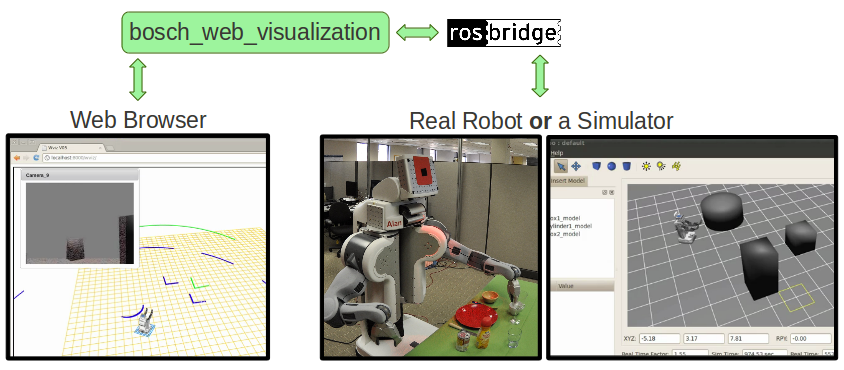
Web visualization stack is composed of several packages that work together to visualize different ROS message types (such as images, laser scan, markers or point clouds) and display types (such as grids and robot models) in a web browser.
Some packages in the stack provide helper nodes (such as map_compressor and tf_lister) and some packages contain necessary javascript files that the browser downloads and reads. A helper node provides a service that makes things more convenient for visualization. This can be done either by lowering the bandwidth (e.g. throttling), or by reducing the amount of data - and time - for transaction (e.g. compression).
Packages that start with the prefix "rosjs_" are mainly there to keep javascript files.
Wviz is the package that contains the main html file, which uses the javascript files to actually let user visualize different messages and display types in the browser. Depending on the message types, wviz may need other helper nodes to run.
Here is a list of short descriptions for some packages. Please refer to their own pages for more information about them:
tf_lister: (helper node) provides a service to list all tfs available.
wviz_tf_manager: (helper node) provides a topic that publishes the tfs that change and a service that publishes all tfs.
rosjs_resources: keeps necessary robot models for wviz.
rosjs_visualization: keeps necessary files to render the models and all sorts of visualization elements.
wviz: keeps the html and the launch file for the user interface.
Installation
Installing From ROS Repository
Ubuntu deb package release will be available very soon. Until then you can obtain and install the stack by following the instructions below. This page will be updated once the ubuntu release is out.
Installing From Source
Show EOL distros:
- Installing dependencies: bosch_web_visualization stack depends on the new rosbridge_suite stack. If you don't already have it installed, you can obtain it from its repository:
$ cd /somewhere/in/your/rospath $ git clone http://kforge.ros.org/rosbridge/git rosbridge_suite $ rosmake rosbridge_suite
- Installing bosch_web_visualization:
$ svn checkout http://svn.code.sf.net/p/bosch-ros-pkg/code/trunk/stacks/bosch_web_visualization $ rosmake bosch_web_visualization
Getting Started
See our tutorials to start using this stack.
Supported Robot Models
See rosjs_resources.
Supported Display and Sensor Message Types
See wviz.
History and Vision
The remote_lab stack is restructured and bosch_web_visualization is one of its spin offs. bosch_web_visualization can be used completely independent of remote_lab.
We hope to see bosch_web_visualization growing and getting better as a robot and hardware independent tool for the community to visualize not only robots but (hopefully one day) all possible ros message types using just a web browser and nothing else on the end-user side.
Questions or Comments
If you are using this stack, or you have questions or comments, please join the users mailing list at https://groups.google.com/d/forum/bosch_web_visualization-users.
Report a Bug
For bugs and feature requests please create a ticket at https://sourceforge.net/p/bosch-ros-pkg/tickets/
