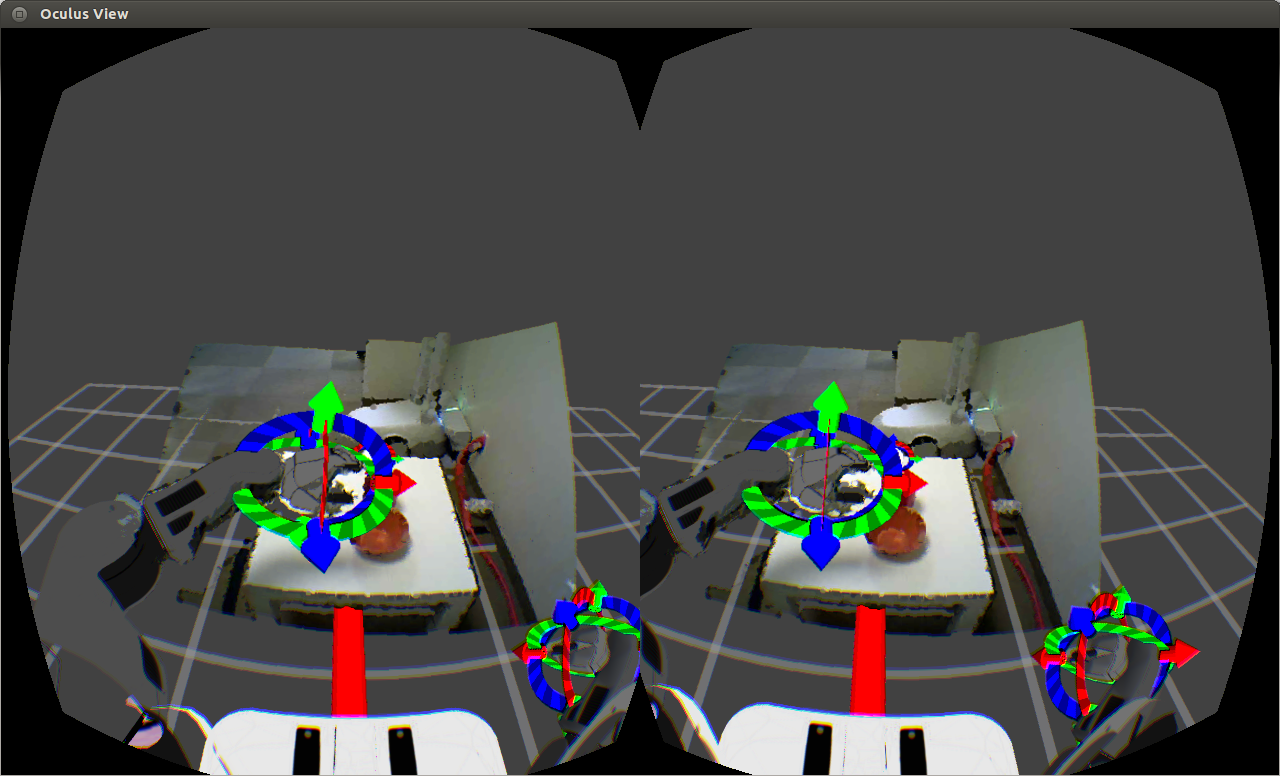Only released in EOL distros:
Package Summary
RViz plugins for the Oculus Rift.
- Maintainer: David Gossow <dgossow AT willowgarage DOT com>
- Author: David Gossow <dgossow AT willowgarage DOT com>
- License: BSD
- Source: git https://github.com/ros-visualization/oculus_rviz_plugins.git (branch: groovy-devel)
Package Summary
RViz plugins for the Oculus Rift.
- Maintainer: David Gossow <dgossow AT willowgarage DOT com>
- Author: David Gossow <dgossow AT willowgarage DOT com>
- License: BSD
- Source: git https://github.com/ros-visualization/oculus_rviz_plugins.git (branch: groovy-devel)
Package Summary
RViz plugins for the Oculus Rift.
- Maintainer status: maintained
- Maintainer: David Gossow <dgossow AT willowgarage DOT com>
- Author: David Gossow <dgossow AT willowgarage DOT com>
- License: BSD
Contents
Contains the Oculus Display for RViz.
Usage
In RViz, add an OculusDisplay. This will create an additional window with a stereo rendering of the contents of the main RViz rendering area. Check "Render to Oculus" to render in full screen mode on your Oculus headset. Like with any Oculus application, it must be set up as secondary screen for this to work.
By default, the Oculus view will be rendered from the same position as the main RViz camera while following your head's orientation. Alternatively, you can attach the camera to a tf frame.
The position of the virtual camera view is also published as the '/oculus' tf frame.
This is how the Display should look like in windowed mode: