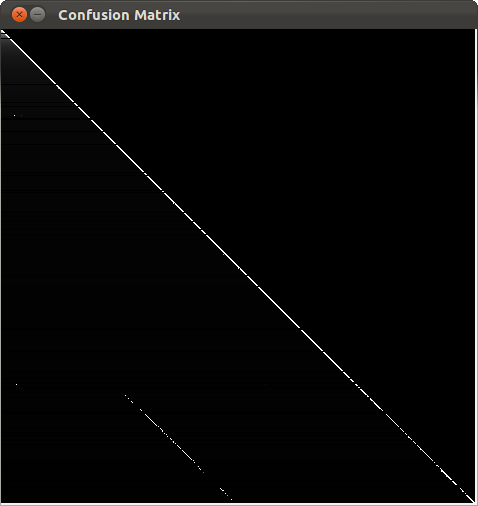New in ROS Fuerte
Contents
Package Summary
This package is a ROS wrapper for the open-source project OpenFABMAP, an implementation of the Fast Appearance-based Mapping algorithm (FAB-MAP) originally developed by Mark Cummins and Paul Newman.
FAB-MAP performs location matching between places that have been visited within the world as well as providing a measure of the probability of being at a new, previously unvisited location. Camera images form the sole input to the system, from which bag-of-words models are formed through the extraction of appearance-based (e.g. SURF) features.
Usage
OpenFABMAP can be used in two modes, training or testing. Examples of training and testing are provided in the launch files 'learn' and 'run' respectively.
Datasets are available at the CyPhy Lab, with QUT Level 7 available in rosbag format.
Example
Below are examples of training and testing on the garden_loop.bag file. In practice you do not train your codebook on the test-set but for simplicity we use a single bag file, available here. The included codebook's are trained on various indoor and outdoor datasets, details and downloads available on the same page.
Training
The learning of a codebook is typically completed 'offline' although a case can be made for the creation of incremental 'online' codebooks. In any case it can be useful to train a codebook on data gathered in various conditions and locations stored in multiple rosbag files.
roscore rosparam set use_sim_time true roslaunch openfabmap2 learn.launch image:=/stereo/left/image_raw path:=/codebook_path rosbag play garden_loop.bag --clock
This will process images on the supplied topic for a number of frame and then save the codebook and descriptor files to the 'path' location.
Default parameters used within the 'learn' launch file are provided below:
- Detector Type: SURF
- Sample Rate: 0.5Hz
- Max Images: 100
- Cluster Size: 0.5
- Visualise: true
Example Visualisation

Testing
While testing, the node describes the stream of images by words in the provided codebook and publishes candidate matches to previous images observed in the test-set. This process is typically run 'online', the following example is provided.
roscore rosparam set use_sim_time true roslaunch openfabmap2 run.launch image:=/stereo/left/image_raw path:=/codebook_path rosbag play garden_loop.bag --clock
This example will will visualise the matches between images as a confusion matrix. Time along the vertical axis and frame ID on the horizontal (origin top left), white representing the matches found.
Default parameters used within the 'run' launch file are provided below:
- Detector Type: SURF
- FABMAP Version: FABMAP2
- New Place Method: Sampled
- Sample Rate: 12.5Hz
- Visualise: true
- Min Match Value: 0.98
- Max Matches: 3
- Disable Self Match: false
- Disable Unknown Match: false
- Add Only New Places: false
Example Visualisation