PR2 Tabletop Manipulation Apps
Overview
This page explains how to run and call the complete Manipulation Pipeline on the PR2 robot.
Combines manipulation functionality from the object_manipulation and pr2_object_manipulation stacks. In particular, sensor processing comes from the tabletop_object_detector package, and database interface from household_objects_database.
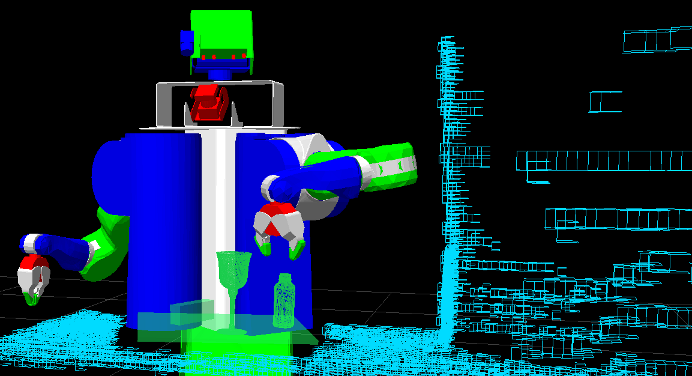
Running the Manipulation Pipeline
Please see the tutorials:
- Starting the Manipulation Pipeline on the PR2 robot
Covers bringing up the manipulation pipeline on the PR2 robot, to the point where it is ready to service pick and place requests.
- Writing a Simple Pick and Place Application
Shows how to write a simple application where the PR2 will pick up an object from a table that's in front of it, move it to the side and then place it back down.
After going through the tutorials above, you can find additional examples, as well as details on how to run them, in the pr2_pick_and_place_demos package.
Manipulation Pipeline Installation
Standard installation
We recommend getting the ros-*-pr2-interactive-manipulation variant of ROS for the complete set of tools for the manipulation pipeline. For example, for ROS Fuerte, the command is:
sudo apt-get install ros-fuerte-pr2-interactive-manipulation
Source code checkout, unstable versions
If you are doing active development on one of the stacks in the pipeline, or need an experimental feature that has not yet been released, we recommend getting the source code for the following two stacks: object_manipulation, pr2_object_manipulation.
WARNING: the code version is not guaranteed to be stable or fully functional!
Report a Bug
<<TracLink(wg-ros-pkg object_manipulation)>>
