Only released in EOL distros:
Package Summary
ROS package to detect handles.
- Maintainer status: maintained
- Maintainer: Andreas ten Pas <atp AT ccs.neu DOT edu>
- Author:
- License: BSD
- Source: git https://github.com/atenpas/handle_detector.git (branch: master)
Package Summary
ROS package to detect handles.
- Maintainer status: maintained
- Maintainer: Andreas ten Pas <atp AT ccs.neu DOT edu>
- Author:
- License: BSD
- Source: git https://github.com/atenpas/handle_detector.git (branch: indigo)
Package Summary
ROS package to detect handles.
- Maintainer status: maintained
- Maintainer: Andreas ten Pas <atp AT ccs.neu DOT edu>
- Author:
- License: BSD
- Source: git https://github.com/atenpas/handle_detector.git (branch: kinetic)
Contents
Overview
This package allows to localize handles in 3D point clouds. The video below demonstrates the method in a scenario where a robot has to pick up objects from a table and deposit them into a box.
If you like this package and use it in your own work, please cite our ISER2014 paper.
Requirements
ROS Hydro, ROS Indigo, or ROS Kinetic
- Lapack (install in Ubuntu using: sudo apt-get install liblapack-dev)
Openni_launch (install in Ubuntu using: sudo apt-get install ros-<ROS_VERSION>-openni-launch)
Installation
Ubuntu
- sudo apt-get install ros-hydro-handle-detector
- source /opt/ros/hydro/setup.bash
From Source
- Cd into the 'src' folder of your catkin workspace.
- Clone the github repository.
- Recompile your ROS workspace: $ catkin_make.
How to Localize Handles
There are two ways in which handles can be localized using this package: from a *.pcd file that contains the point cloud data, or from the point cloud data provided by a depth sensor such as an RGB-D camera, e.g., Microsoft Kinect.
Using a Point Cloud File
- Set the parameter 'file' in handle_detector/launch/localization_pcd_file.launch to the absolute path of some pcd file.
- Start roscore: $ roscore.
- Run the handle localization: $ roslaunch handle_detector localization_pcd_file.launch.
- Use RViz to visualize the results (see below): $ rosrun rviz rviz.
For the given point cloud file (handle_detector/data/table5.pcd), the output in rviz should look like this:
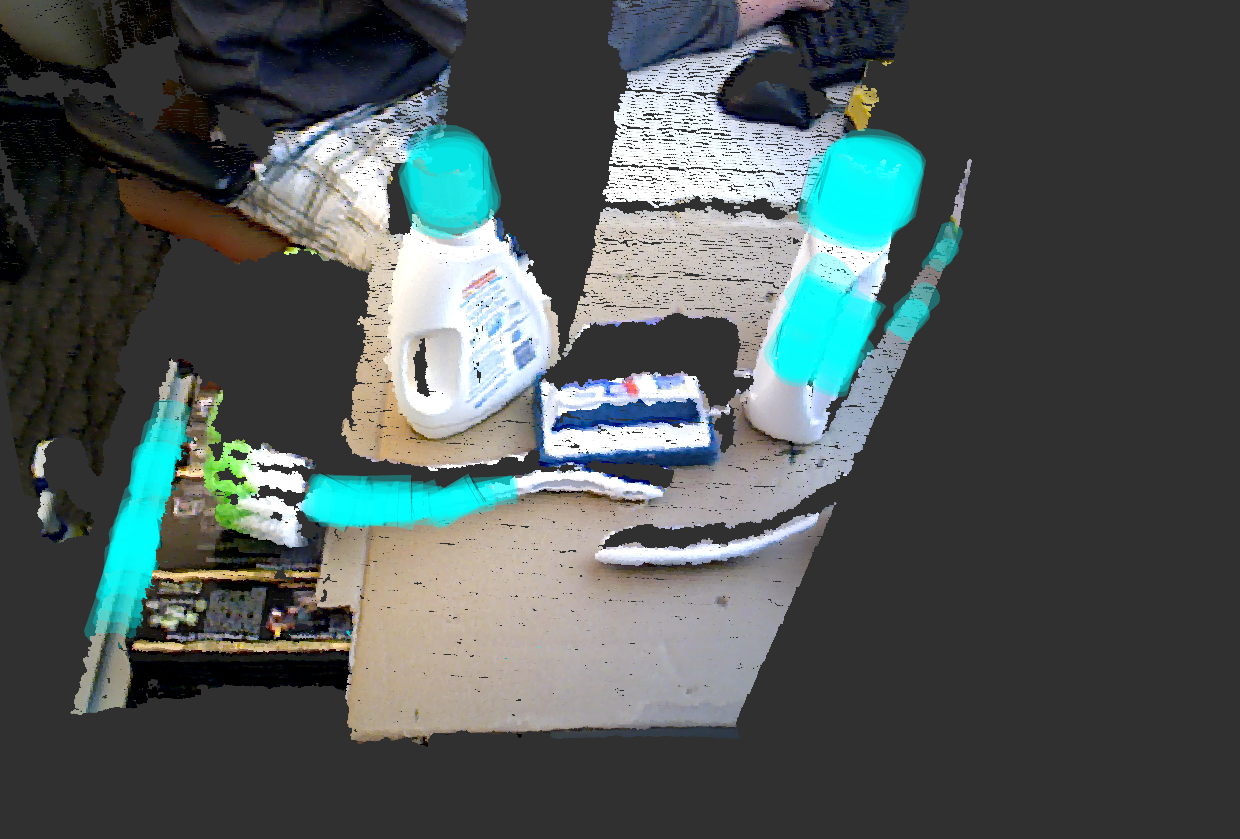
Using a Depth Sensor
Note: This requires an openni-compatible device, and has only been tested with an Asus Xtion Pro.
- Set-up one or more objects in front of the RGB-D camera, and have the RGB-D camera running.
- Start roscore: $ roscore.
- Start openni_launch: $ roslaunch openni_launch openni.launch.
- Run the handle localization: $ roslaunch handle_detector localization_sensor.launch.
- Use RViz to visualize the results (see below): $ rosrun rviz rviz.
Grasp Handles Using Localization Information
- Follow the steps described in (4.1) or (4.2).
- Subscribe to the ROS topic /localization/handle_list to get a list of handles.
- This list gives the pose, radius, extent, major axis, and normal axis for each affordance (cylindrical shell) in every handle.
- To see the structure of the messages published here, use: $ rosmsg show handle_detector/nameOfMessage.
- Use the given localization information to decide for a target handle, and grasp it using your robot.
Visualization in RViz
There are ready-to-use configuration files in the rviz folder.
Show input point cloud: add a PointCloud2 and set the topic to /localization/point_cloud.
Show all affordances: add a MarkerArray and set the topic to /localization/visualization_all_affordances.
Show all handles: add a MarkerArray and set the topic to /localization/visualization_all_handles.
Show handle i (i = 0, 1, ...): add a MarkerArray and set the topic to /localization/visualization_handle_i.

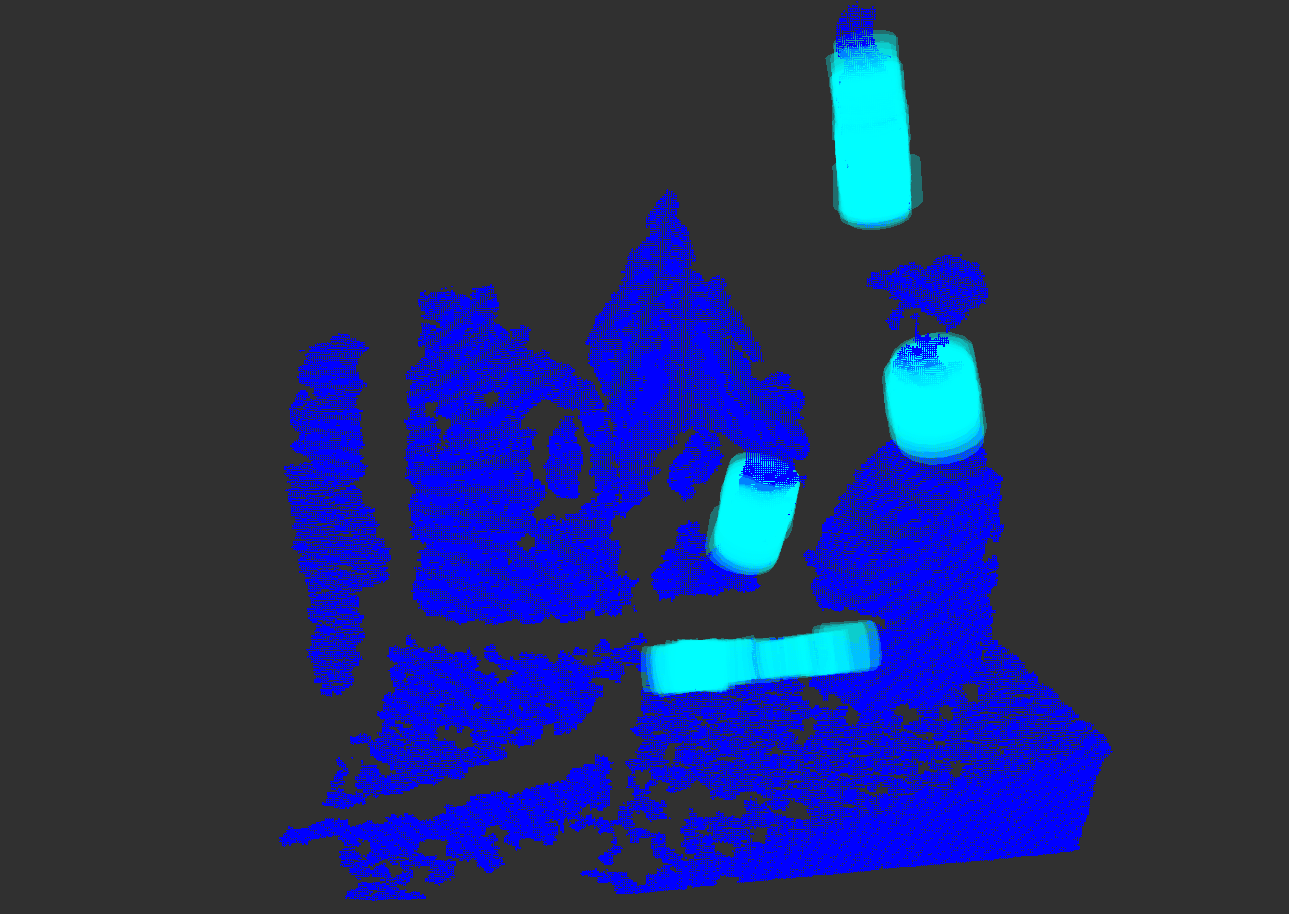
Commands
- Run handle localization on a *.pcd file: $ roslaunch handle_detector localization_pcd_file.launch
- Run handle localization on range sensor input: $ roslaunch handle_detector localization_sensor.launch
- Run handle localization with importance sampling on a *.pcd file: $ roslaunch handle_detector importance_sampling_pcd_file.launch
Published ROS Topics
/localization/cylinder_list: contains a list of cylinders (affordances) with pose, radius, extent, major axis, and normal axis.
/localization/handle_list: contains a list of handles where each handle consists of a list of cylinders (affordances).
ROS Launch Parameters
Affordance Localization
- file
- the location of the *.pcd file on the file system (absolute path)
- target_radius
- the radius of the target handle
- target_radius_error
- the error permitted on the target radius
- affordance_gap
- the size of the gap around the affordance
- sample_size
- the number of point neighborhoods to be sampled from the point cloud
- use_clearance_filter
- whether the clearance filter (enough gap around affordance) is used
- use_occlusion_filter
- whether the occlusion filter is used
- curvature_estimator
- the method that is used to estimate curvature (0: Taubin Quadric Fitting, 1: Principal Component Analysis, 2: Normals)
- point_cloud_source
- the source of the point cloud (0: *.pcd file, 1: range sensor)
- update_interval
- the interval in seconds at which the algorithm is repeated
- workspace_limits (6 parameters)
- the minimum and maximum values of the workspace in three dimensions
- num_threads
- the number of CPU threads to use in Taubin Quadric Fitting
Handle Localization
- alignment_runs
- the number of times that handles are searched for
- alignment_min_inliers
- the minimum number of aligned affordances in a handle
- alignment_dist_radius
- the axis distance below which two affordances are considered to belong to the same handle
- alignment_orient_radius
- the orientation distance below which two affordances are considered to belong to the same handle
- alignment_radius_radius
- the radius difference below which two affordances are considered to belong to the same handle
Importance Sampling
The following parameters are only required if the importance sampling is launched.
- num_iterations
- the number of iterations for which the search is repeated
- num_samples
- the number of samples used per iteration
- num_init_samples
- the number of initial samples
- sampling_method
- the method that is used for drawing samples from the cloud (Sum of Gaussians or Maximum of Gaussians)
- visualize_steps
- whether each iteration is visualized (uses pcl_viewer)
Citation
If you like this package and use it in your own work, please cite our ISER2014 paper:
Andreas ten Pas and Robert Platt. Localizing Handle-Like Grasp Affordances in 3-D Points Clouds Using Taubin Quadric Fitting. International Symposium on Experimental Robotics (ISER), Morocco, June 2014.
