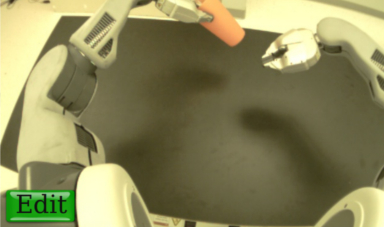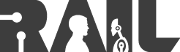Display a MJPEG stream from the ROS web_video_server Inside of a HTML5 Canvas
Maintainer: Russell Toris
- License: BSD
Bugtracker: https://github.com/WPI-RAIL/mjpegcanvasjs/issues
Contents
About
mjpegcanvasjs is a JavaScript tool that allows for an easy way to display, manage, and modify ROS image streams from web_video_server. Both single-stream and multi-stream support is available. That is, the canvas can either hold a single stream, or allow a user to select and change the stream currently being rendered to the canvas. mjpegcanvasjs is developed as part of the Robot Web Tools effort. |
|
API Documentation
JSDoc for the project is available on the Robot Web Tools website.
CDN Releases
This project is released on a CDN as part of the Robot Web Tools effort. The following is a list of the available revisions:
Source Code
Source code is available at https://github.com/wpi-rail/mjpegcanvasjs. Pull requests should be made to the develop branch. This project follows the ROS JavaScript Style Guide.
Tutorials
- Creating a Multi-Stream Canvas
This tutorial shows you how to create a multi-stream MJPEG canvas.
- Creating a Single-Stream Canvas
This tutorial shows you how to create a single-stream MJPEG canvas.
Example Video
Support
Please send bug reports to the GitHub Issue Tracker. Feel free to contact me at any point with questions and comments.
|
|
|