Only released in EOL distros:
Package Summary
objects_of_daily_use_finder
- Author: Vladimir Haltakov, Dejan Pangercic
- License: BSD
- Source: svn https://tum-ros-pkg.svn.sourceforge.net/svnroot/tum-ros-pkg
Contents
Install
Granted you have installed the ros-electric-desktop-full and the ros-electric-ias-common debian packages:
sudo apt-get install ros-electric-desktop-full ros-electric-ias-common
you have to install the following additional packages from the sources (make sure you check them out into the directory contained in ROS_PACKAGE_PATH):
svn co https://code.ros.org/svn/ros-pkg/stacks/vslam/trunk vslam svn co https://cmu-ros-pkg.svn.sourceforge.net/svnroot/cmu-ros-pkg/trunk/3rdparty/ann2 ann2 svn co https://jsk-ros-pkg.svn.sourceforge.net/svnroot/jsk-ros-pkg/trunk/3rdparty/libsiftfast libsiftfast git clone https://github.com/dejanpan/objects_of_daily_use_finder
Finally run:
rosmake objects_of_daily_use_finder
Overview
In this package we report on the design and implementation of Objects of Daily Use Finder (ODUfinder) perception system that can deal with some aspects of this challenge. The system can detect and recognize textured objects in typical kitchen scenes. The models for perceiving the objects to be detected and recognized can be acquired autonomously using the robot's camera as well as by loading large object catalogs such as the one by Germandeli into the system. In the system configuration described in this package the robot is equipped with an object model library containing about 3500 objects from Germandeli and more than 40 objects from the Semantic3D database. ODUfinder achieves an object detection rate of 10 FPS and recognizes objects reliably with an accuracy over 90%. Object detection and recognition is fast enough so that it does not cause delays in the execution of the robot tasks.
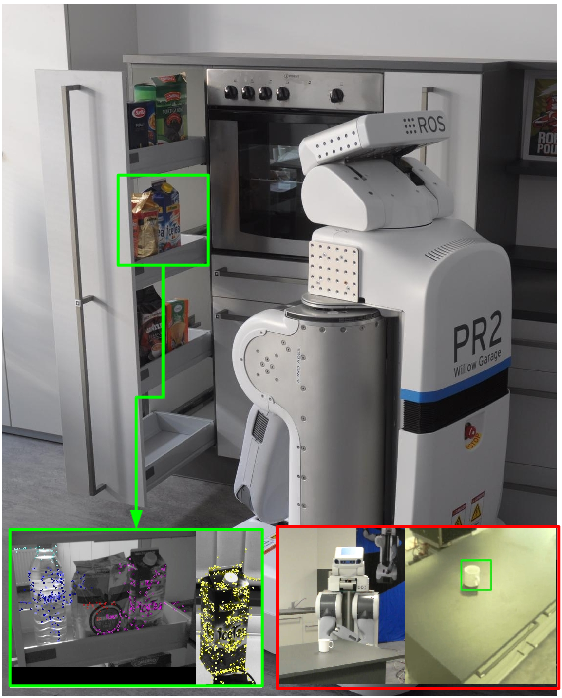
Techniques
The ODUfinder system employs SIFT features for textured objects recognition using vocabulary trees, which we extend in two important ways. First, the comparison of object descriptions is done probabilistically instead of relying on the more error-prone original implementation with the accumulation of query sums. Second, ODUfinder detects candidates for textured object parts by over-segmenting image regions and then combines the evidence of the detected candidate parts to infer the presence of the object.
Usage
Please see tutorials on the right in order to learn about how to use ODUFinder.
Barcode Recognition
ODUFinder recently got extended with the plugin for the recognition of various types of barcodes. The barcode decoding has been provided through the Zbar library which we wrapped inside the zbar package and for which we provide a rosnode example inside the zbar_barcode_reader_node package. We use this functionality in order to access the information about the objects of daily use in the Barcoo product information store. The latter you can test using the following QT-based client zbar_qt_ros (needs authorization from Barcoo GmbH).
