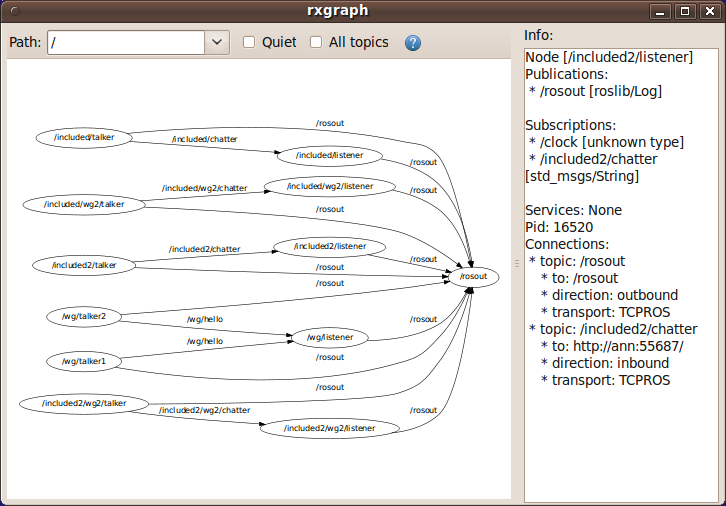Only released in EOL distros:
Package Summary
rxgraph is a command-line tool for visualizing a ROS computation graph. The rxgraph is a new package in ROS 1.1 that provides an updated version of the rxgraph tool that was originally distributed in the rosgraph package.
- Author: Ken Conley
- License: BSD
- Repository: ros
- Source: svn https://code.ros.org/svn/ros/stacks/rx/tags/rx-1.4.2
Package Summary
rxgraph is a command-line tool for visualizing a ROS computation graph. The rxgraph is a new package in ROS 1.1 that provides an updated version of the rxgraph tool that was originally distributed in the rosgraph package.
- Author: Ken Conley
- License: BSD
- Source: git https://github.com/ros-visualization/rx.git (branch: rx-1.6)
Package Summary
- Author: unknown
- License: unknown
- Source: git https://github.com/ros-visualization/rx.git (branch: fuerte-devel)
Package Summary
Package deprecated This wxWidget based tool is superseded by the Qt based tool rqt_graph
rxgraph is a command-line tool for visualizing a ROS computation graph.
- Maintainer status: end-of-life (Superseded by rqt_common_plugins)
- Maintainer: Dirk Thomas <dthomas AT osrfoundation DOT org>
- Author: Ken Conley
- License: BSD
- Bug / feature tracker: https://code.ros.org/trac/ros/query?status=assigned&status=new&status=reopened&component=rx&order=priority
- Source: git https://github.com/ros-visualization/rx.git (branch: groovy-devel)
Contents
Deprecated
![]() rx packages are replaced by rqt, which is available for fuerte and later. rqt_graph succeeds rxgraph.
rx packages are replaced by rqt, which is available for fuerte and later. rqt_graph succeeds rxgraph.
Command-line tools
rxgraph
rxgraph display a visualization of a ROS Computation Graph, i.e. the ROS nodes that are currently running, as well as the ROS topics that connect them.
NOTE: Screenshot is of rxgraph in ROS 1.1. Older version does not have right-hand pane or filter bar.
Usage
Usage: rxgraph [options]
Options:
-h, --help show this help message and exit
-o DOTFILE, --dot=DOTFILE
ouput graph as graphviz dot file-o DOTFILE, --dot=DOTFILE
rxgraph can save a GraphViz "dot" file of the ROS graph. This is useful for producing documentation of your online system.
New in ROS 1.1
--nodens=NAMESPACE
- Only display nodes in specified namespace.
--topicns=NAMESPACE
- Only display topics in specified namespace.
Removed in ROS 1.1
The -q and -t options were removed from the command-line and replaced with 'quiet' and 'All topics' check-boxes in the toolbar.
The quiet option removes the following nodes:
['/diag_agg', '/runtime_logger', '/pr2_dashboard', '/rviz', '/rosout', '/cpu_monitor', '/monitor','/hd_monitor', '/rxloggerlevel', '/clock']
Usually, topics are marked with edges and nodes by ellipses. The 'All topics' option makes the topics appear as rectangles. It also makes those topics visible which have either no publishers or no subscribers.