Only released in EOL distros:
Package Summary
This package provides ORiN-based controller functionality for VS060, a Denso's virtical multi-joint robot.
- Maintainer status: developed
- Maintainer: Ryohei Ueda <ueda AT jsk.t.u-tokyo.ac DOT jp>, Isaac Isao Saito <iisaito AT opensource-robotics.tokyo DOT jp>
- Author: Ryohei Ueda <ueda AT jsk.t.u-tokyo.ac DOT jp>
- License: BSD
- Bug / feature tracker: https://github.com/start-jsk/denso/issues
- Source: git https://github.com/start-jsk/denso.git (branch: hydro-devel)
Package Summary
This package provides ORiN-based controller functionality for VS060, a Denso's virtical multi-joint robot.
- Maintainer status: developed
- Maintainer: Ryohei Ueda <ueda AT jsk.t.u-tokyo.ac DOT jp>, Isaac Isao Saito <iisaito AT opensource-robotics.tokyo DOT jp>
- Author: Ryohei Ueda <ueda AT jsk.t.u-tokyo.ac DOT jp>
- License: BSD
- Bug / feature tracker: https://github.com/start-jsk/denso/issues
- Source: git https://github.com/start-jsk/denso.git (branch: indigo-devel)
Package Summary
This package provides ORiN-based controller functionality for VS060, a Denso's virtical multi-joint robot.
- Maintainer status: developed
- Maintainer: Ryohei Ueda <ueda AT jsk.t.u-tokyo.ac DOT jp>, TORK <dev AT opensource-robotics.tokyo DOT jp>
- Author: Ryohei Ueda <ueda AT jsk.t.u-tokyo.ac DOT jp>
- License: BSD
- Bug / feature tracker: https://github.com/start-jsk/denso/issues
- Source: git https://github.com/start-jsk/denso.git (branch: kinetic-devel)
|
EXPERIMENTAL: This status indicates that this software is experimental code at best. There are known issues and missing functionality. The APIs are completely unstable and likely to change. Use in production systems is not recommended. All code starts at this level. For more information see the ROS-Industrial software status page. |
Contents
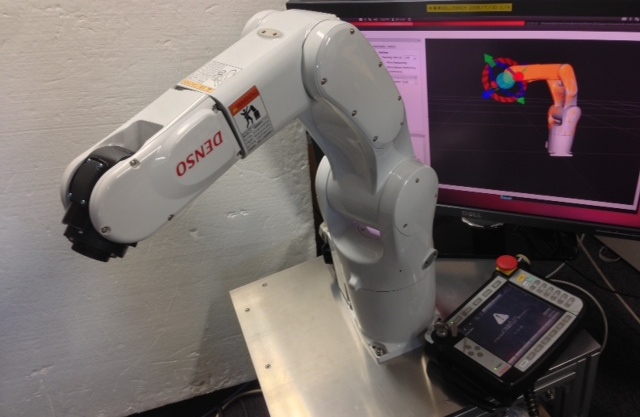
Usage
Running Denso's VS060 in a simple world
First, if you run it for the first time, install prerequisite.
$ rosdep install vs060 $ ros-$YOUR_ROSDISTRO$-moveit-ros-visualization (may not be necessary)
You can run VS060 manipulator on RViz by the following:
$ roslaunch denso_launch denso_vs060_moveit_demo_simulation.launch
Then you can plan the arm's pose by using Interactive Markers, then actually move it to there by hitting Plan & Execute on MoveIt!'s RViz plugin.
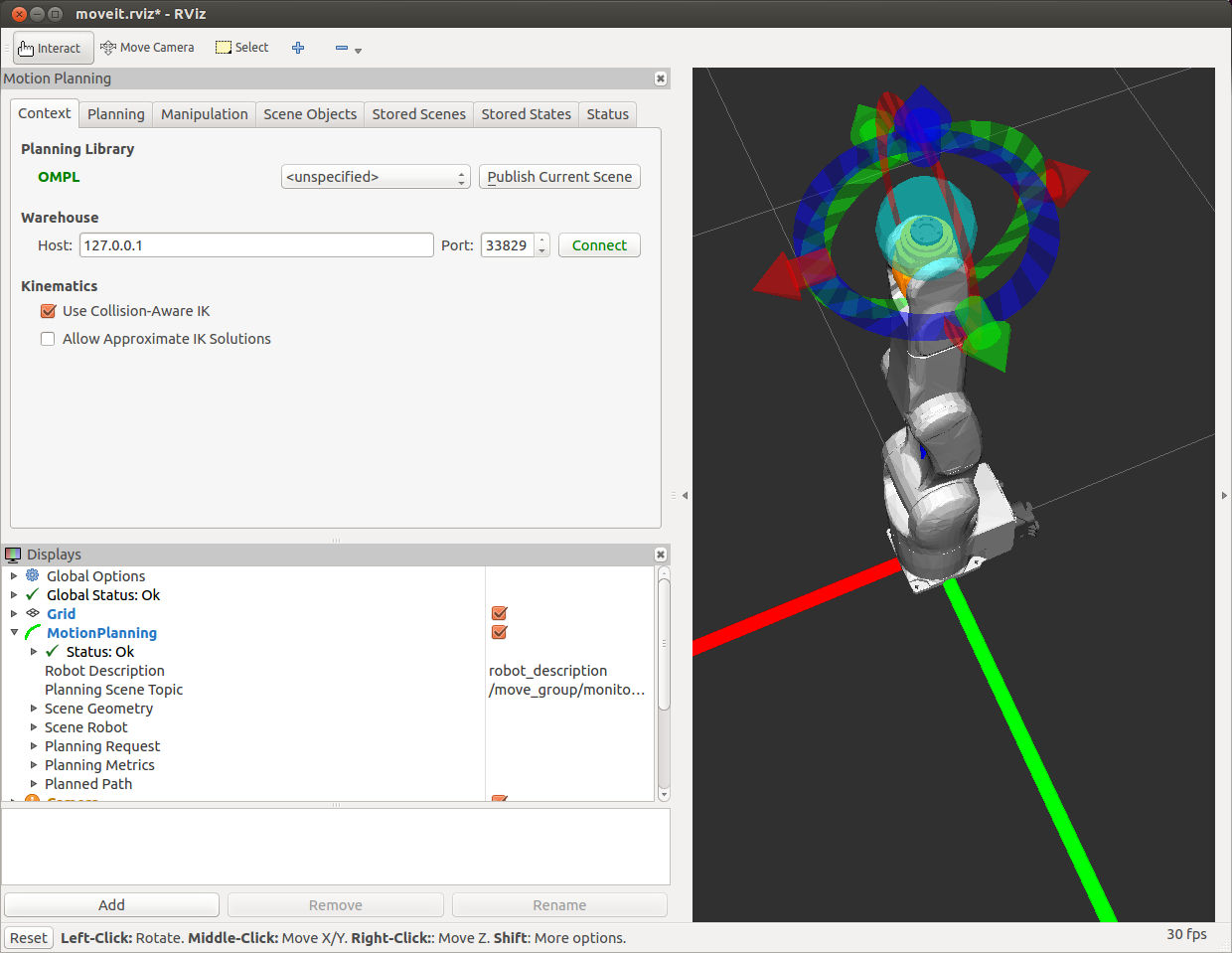
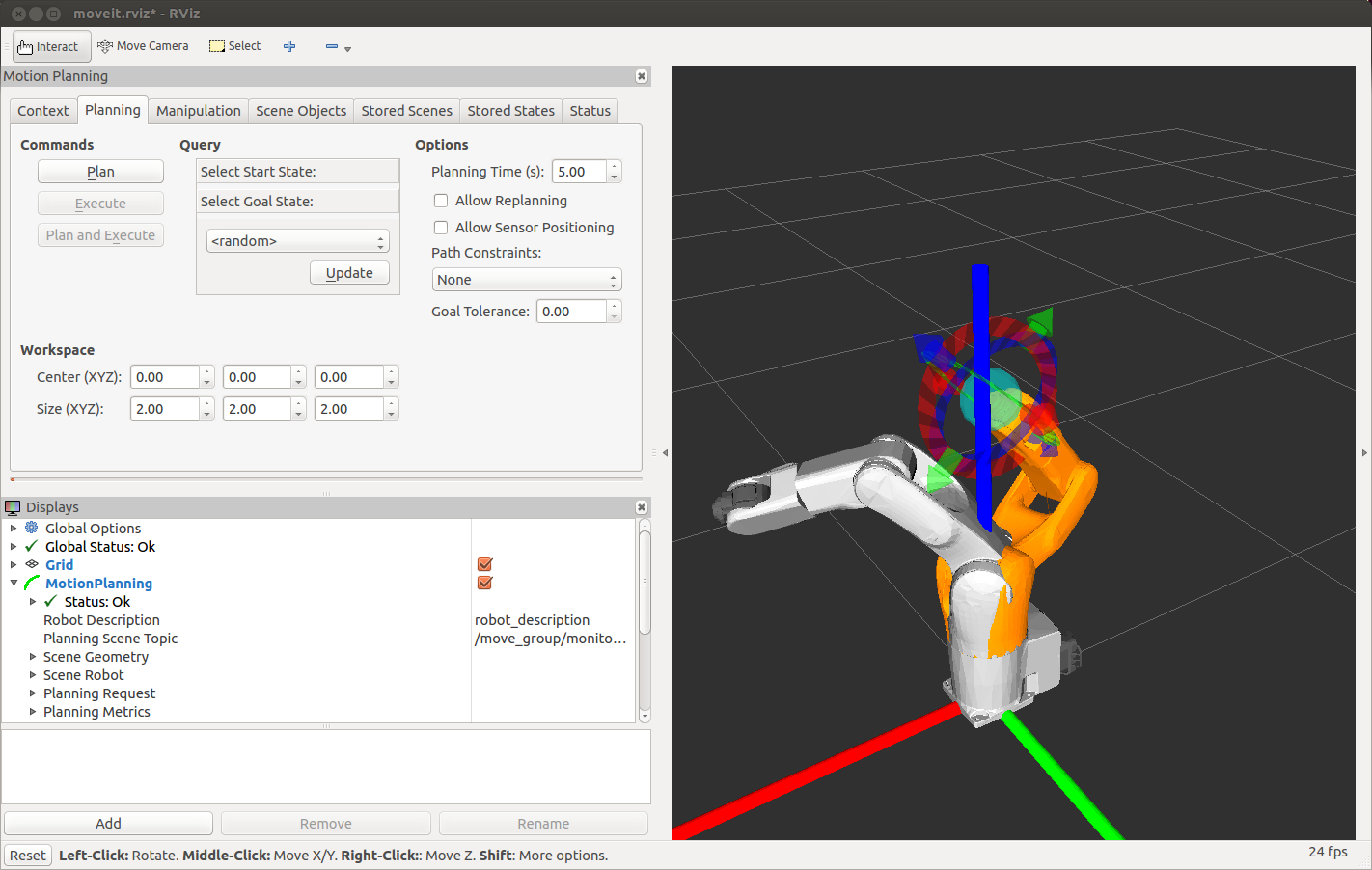
You can simulate object avoidance too by placing objects in RViz. Here for example with tabletop.
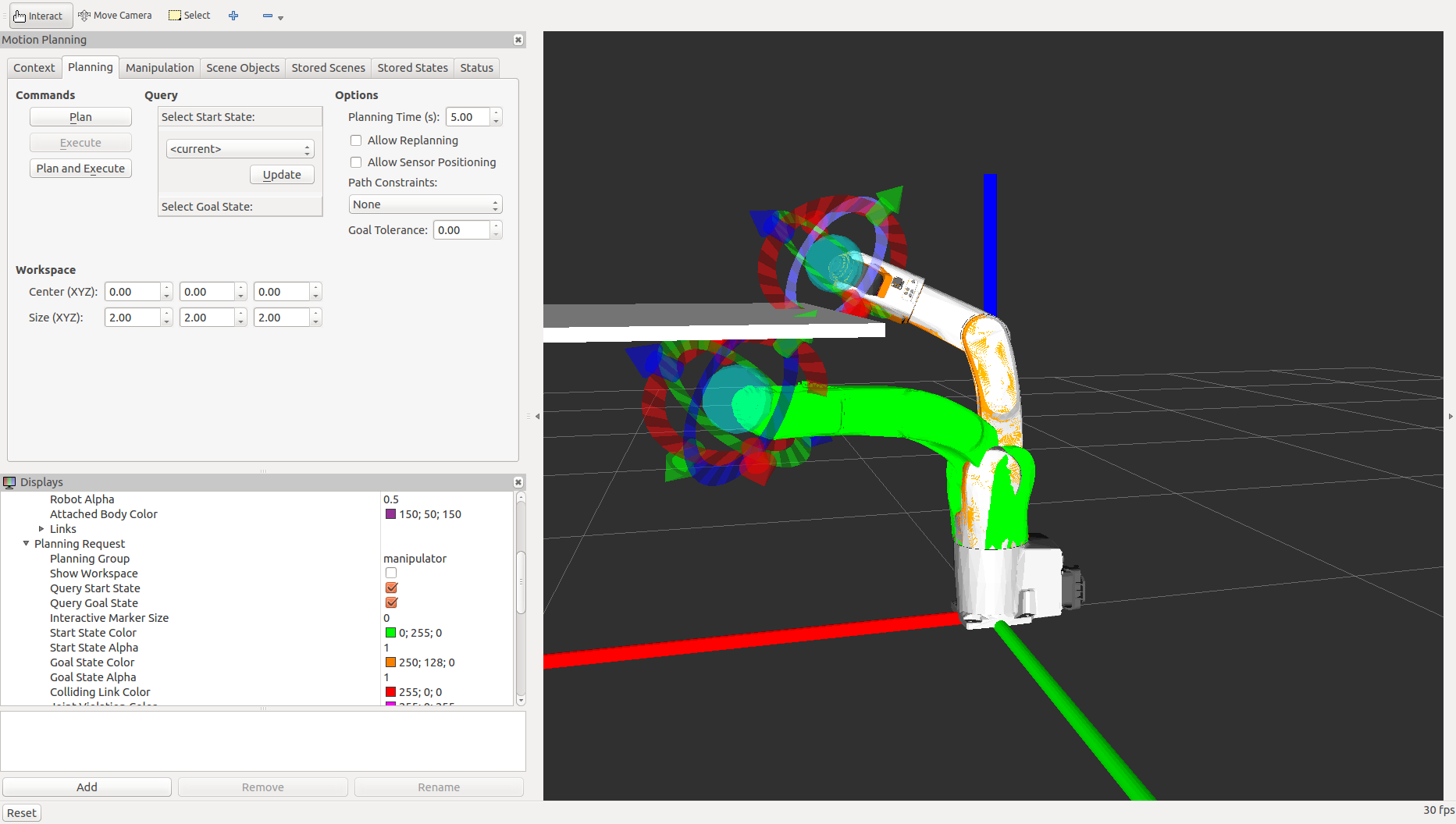
Youtube example:
VS060 in iREX 2013 demo
You can run it on RViz by:
$ roslaunch vs060_moveit_config demo_simulation_cage.launch
You'll see VS060 sitting in a bit more restricted situation. 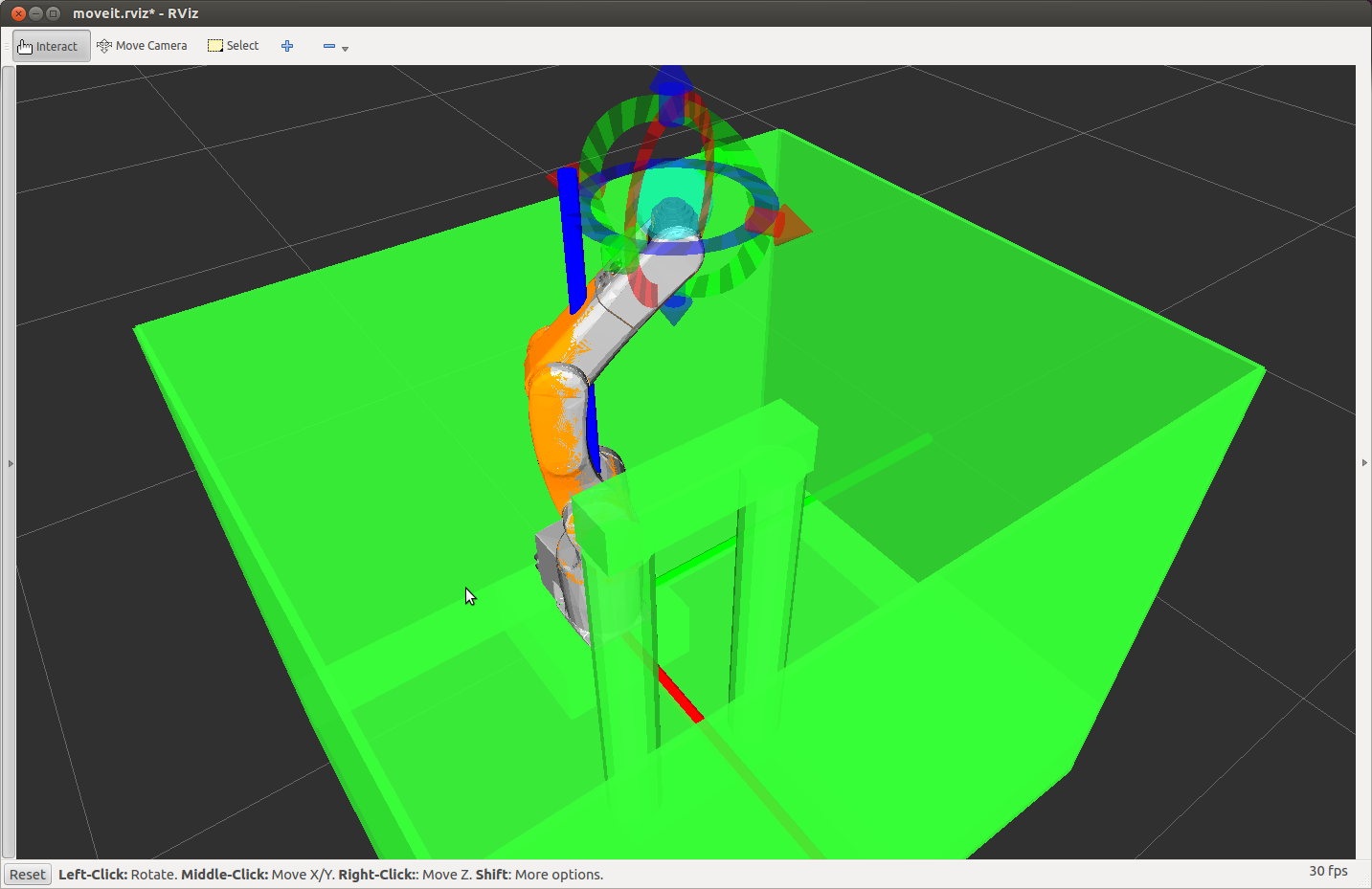
The actual robot is moving in the same but real environment:
VS060 integrated with vision (xtion)
Using Web Operator
Using rwt_moveit (package work in progress here) you can operate this robot via WebGL-enabled web browsers. 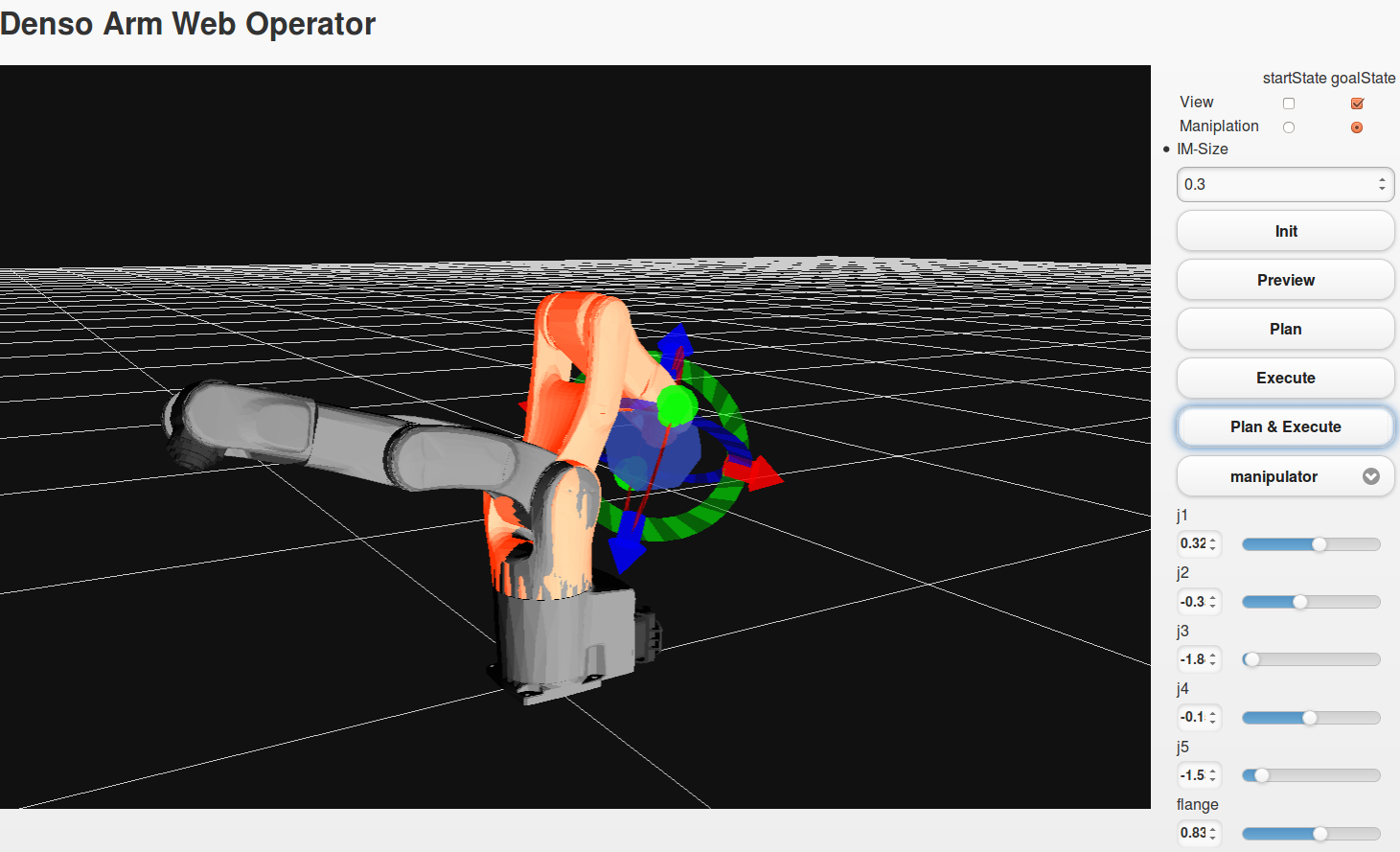
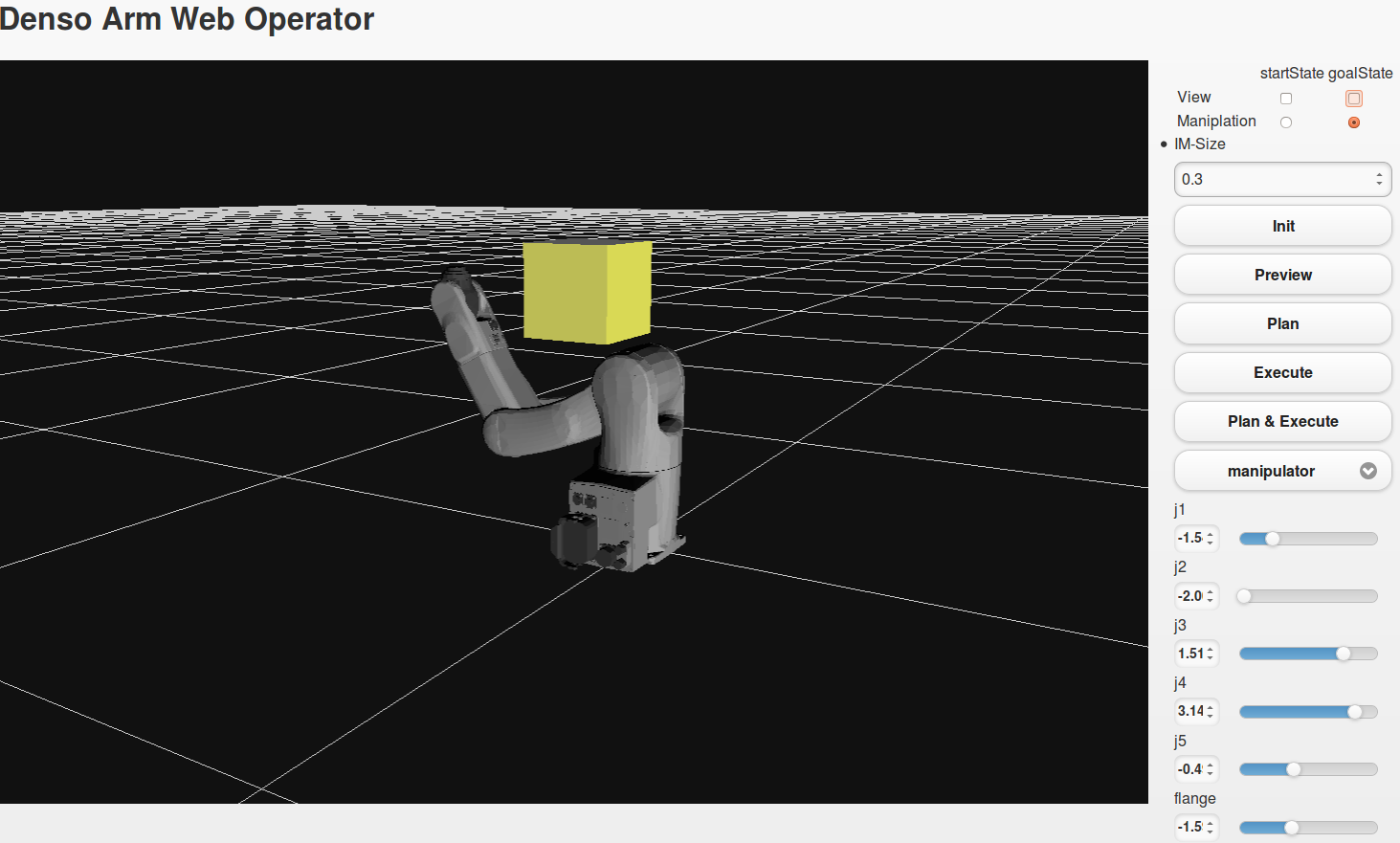
Using Cartesian Path Planner Plug-In
Cartesian Path Planner Plug-In from ROS-Industrial.

Software_Status(2f)Experimental/1Column.png)