Only released in EOL distros:
Package Summary
The pepper_bringup package
- Maintainer status: maintained
- Maintainer: Karsten Knese <karsten.knese AT gmail DOT com>
- Author:
- License: Apache 2.0
- Source: git https://github.com/ros-naoqi/pepper_robot.git (branch: master)
Package Summary
The pepper_bringup package
- Maintainer status: maintained
- Maintainer: Surya Ambrose <surya.ambrose AT gmail DOT com>, Natalia Lyubova <natalia.lyubova AT gmail DOT com>, Marine Chamoux <mchamoux AT softbankrobotics DOT com>
- Author: Karsten Knese
- License: Apache 2.0
- Source: git https://github.com/ros-naoqi/pepper_robot.git (branch: master)
Package Summary
The pepper_bringup package
- Maintainer status: maintained
- Maintainer: Surya Ambrose <surya.ambrose AT gmail DOT com>, Natalia Lyubova <natalia.lyubova AT gmail DOT com>
- Author: Karsten Knese
- License: Apache 2.0
- Source: git https://github.com/ros-naoqi/pepper_robot.git (branch: master)
Package Summary
The pepper_bringup package
- Maintainer status: maintained
- Maintainer: Surya Ambrose <surya.ambrose AT gmail DOT com>, Natalia Lyubova <natalia.lyubova AT gmail DOT com>, Marine Chamoux <mchamoux AT softbankrobotics DOT com>
- Author: Karsten Knese
- License: Apache 2.0
- Source: git https://github.com/ros-naoqi/pepper_robot.git (branch: master)
Contents
Startup launch files for SoftBank's pepper robot.
Prerequirements
Install packages
sudo apt-get install ros-indigo-pepper-robot ros-indigo-pepper-meshes
Bring up Pepper
You can start Pepper either with a C++ or Python version. The pepper_bringup package thus contains two launch files.
For starting the C++ version:
roslaunch pepper_bringup pepper_full.launch nao_ip:=<robot_ip> roscore_ip:=<roscore_ip> [network_interface:=<eth0|wlan0|vpn0>]
Similar, the Python version:
roslaunch pepper_bringup pepper_full_py.launch nao_ip:=<robot_ip> roscore_ip:=<roscore_ip>
As shown above, the launch files contain 3 parameters
- nao_ip : This is necessary for telling which robot to connect to.
- roscore_ip : Since there is no roscore running on the robot, we have to tell it the IP of the roscore to use.
network_interface : By default, we assume that your computer is connected via eth0. When you are connected via WLAN or VPN, name the correct network interface here (eth1, wlan0, vpn0 etc). This is only available in the C++ version
See the naoqi_driver and naoqi_driver_py for further details.
Visualize your robot
When you have launched your robot correctly, you see a similar picture in RVIZ:
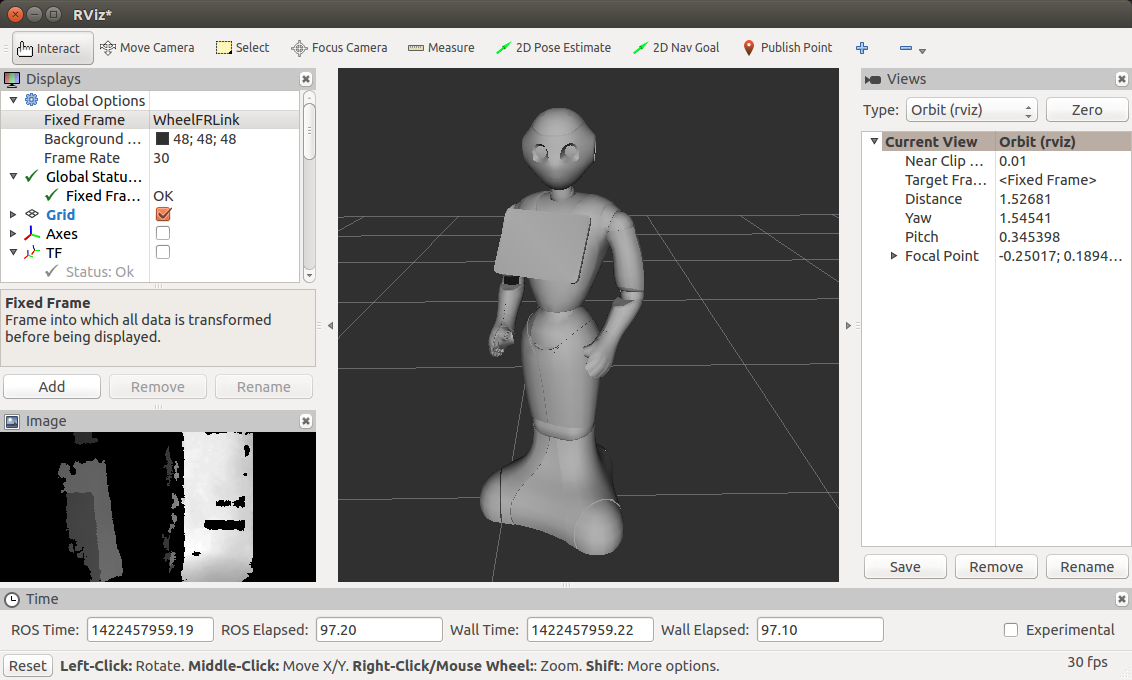
Tutorial
OTL's blog post (Japanese) for the detail.
